Block, Suspend, Report for BuddyPress
The complete moderation suite for your BuddyPress or BuddyBoss community site.
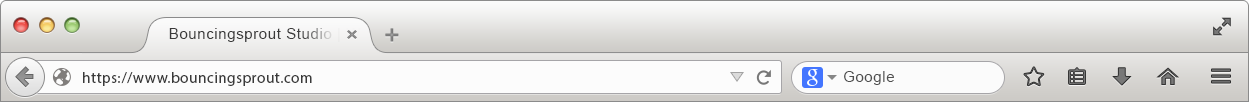
Let Members Block Each Other
- Block via profile or member list
- Save admin time by encouraging dispute self-resolution
- Members can see who they've blocked from their profile
- Automatically cancel friendships
- Admins can see 'most blocked' members
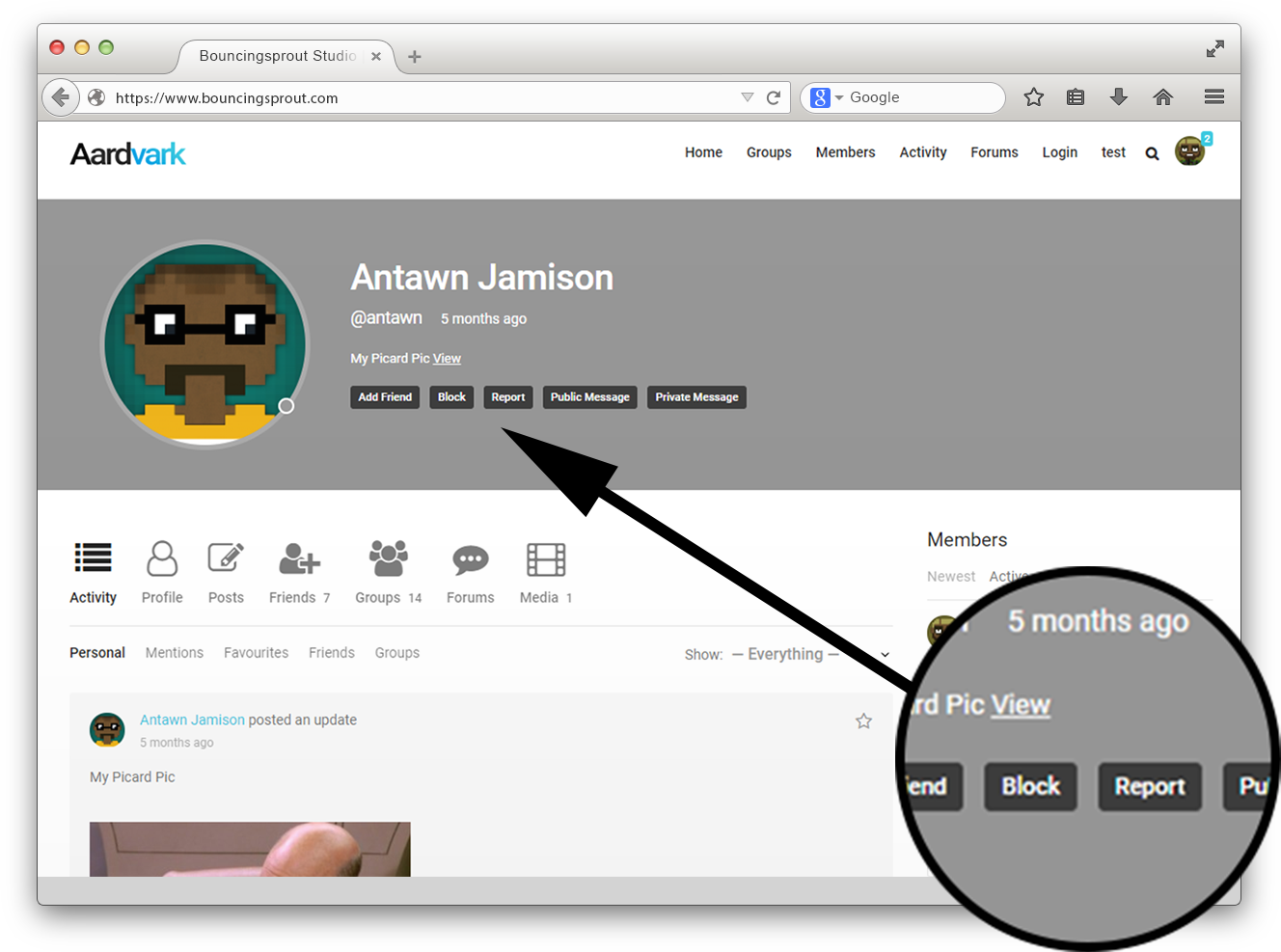
Let Members Report Bad Behaviour
- Give members peace of mind that the site is open to moderation
- Admins can deal with reports in their own time
- Members can specify what type of behaviour they are reporting
- Admins can turn on 'new report received' email notifications
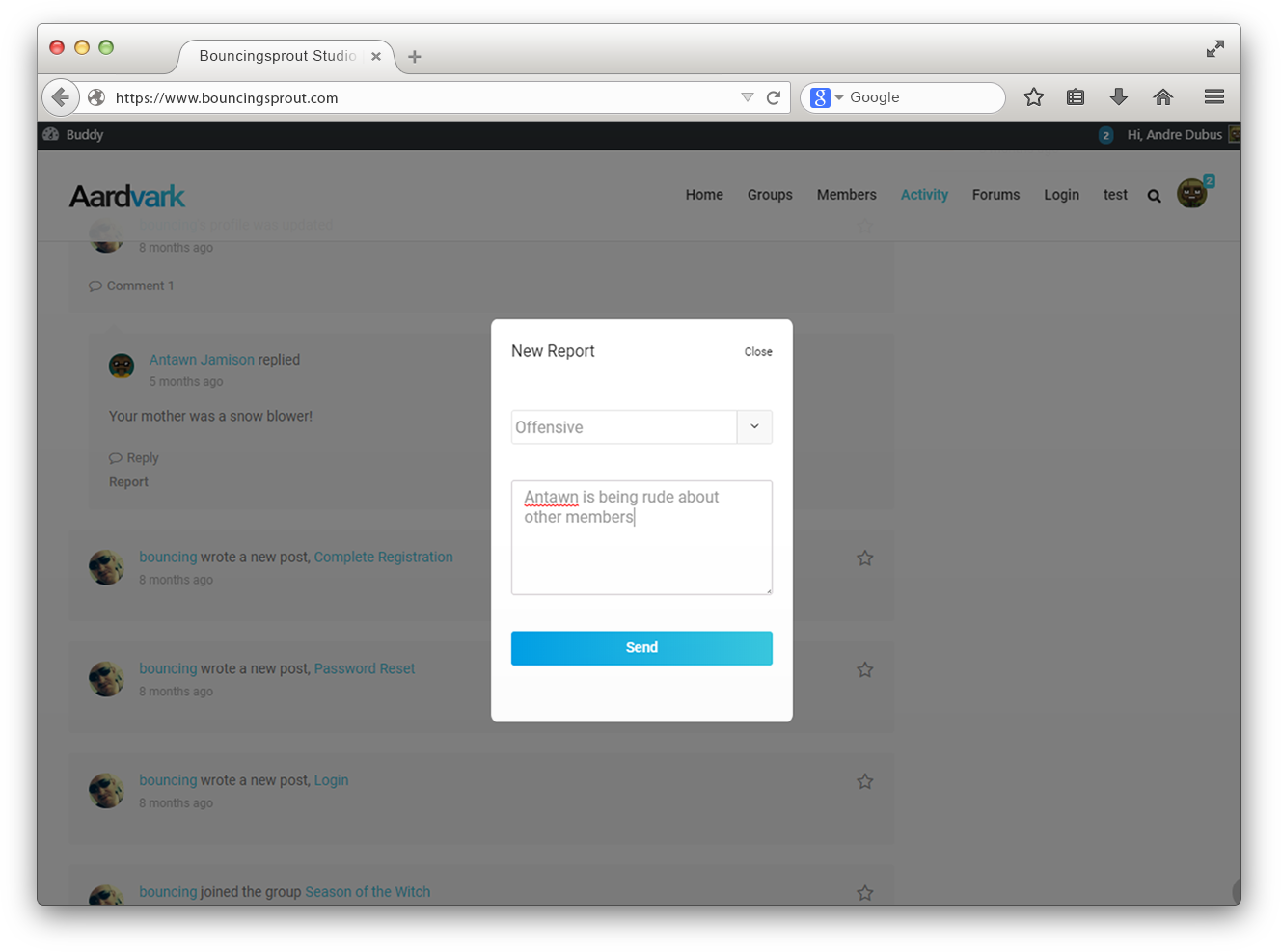
Suspend Users Who Breach Rules
- Disables the account without needing to delete it
- Saves all their data ready for their return
- Option to prevent suspended users from logging in
- Show suspended users a warning message and send them an email
- Assign a WordPress role while suspended (Enterprise Edition)
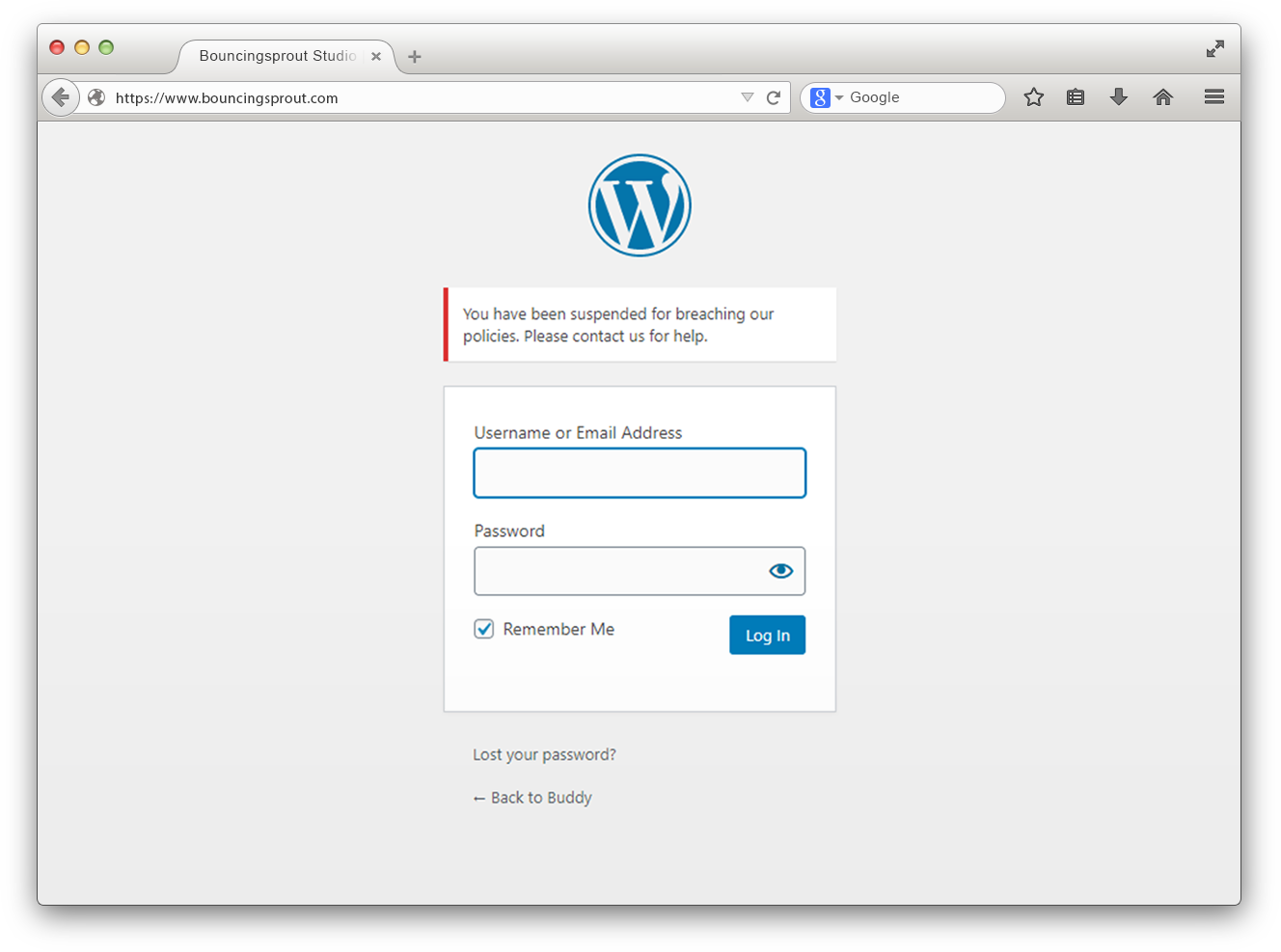
Advanced Moderation Dashboard
- See the latest received reports
- Quickly determine who your repeat offenders are
- Make changes to visual elements with the styling box
- All the docs, at your fingertips
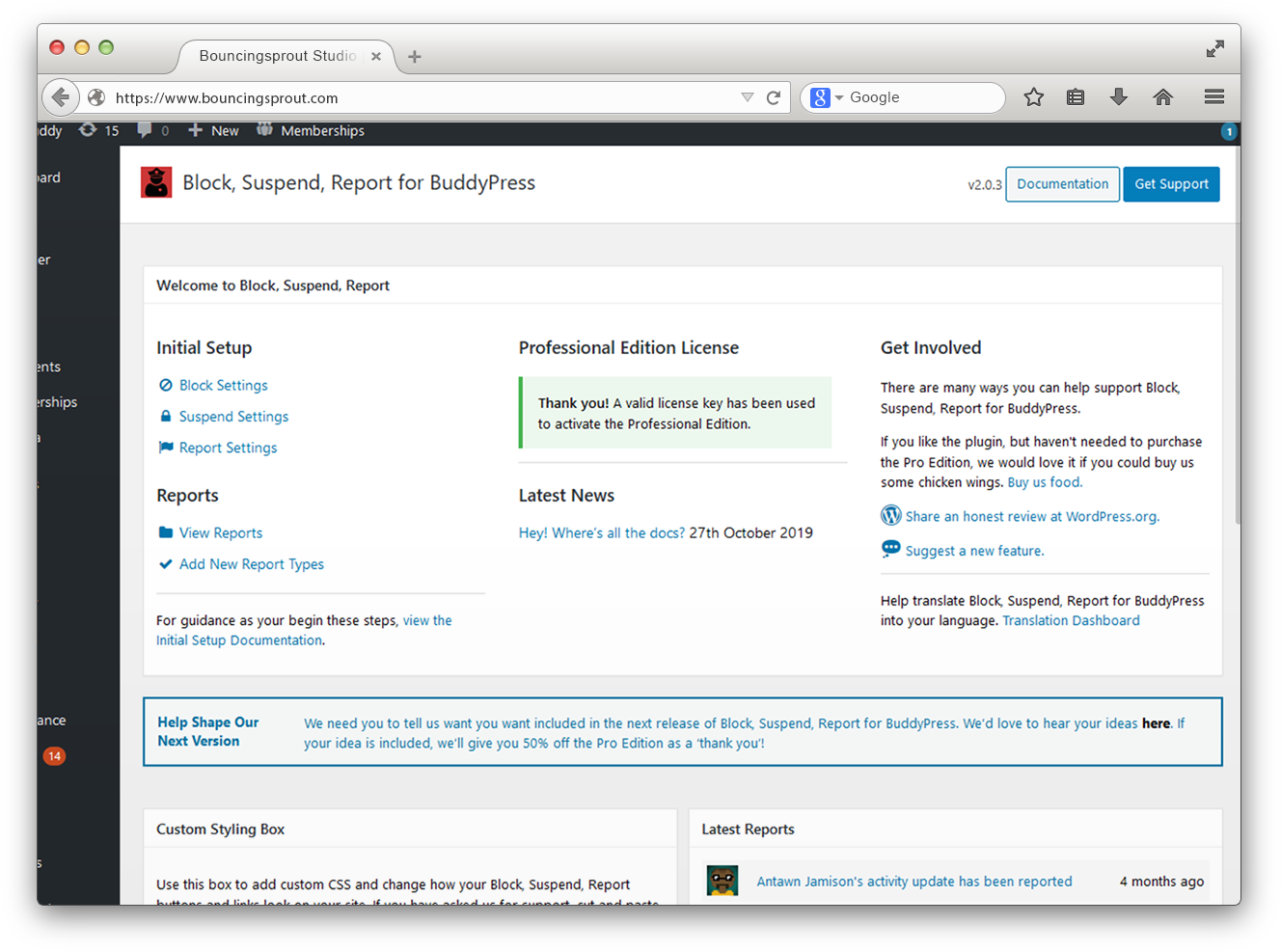
Integrates With Other Plugins
- Report rtMedia uploads, directly from the lightbox
- View any reported media from inside the admin report screen
- Manage user capabilities with Paid Memberships Pro
- Allow only paying subscribers to block or report others
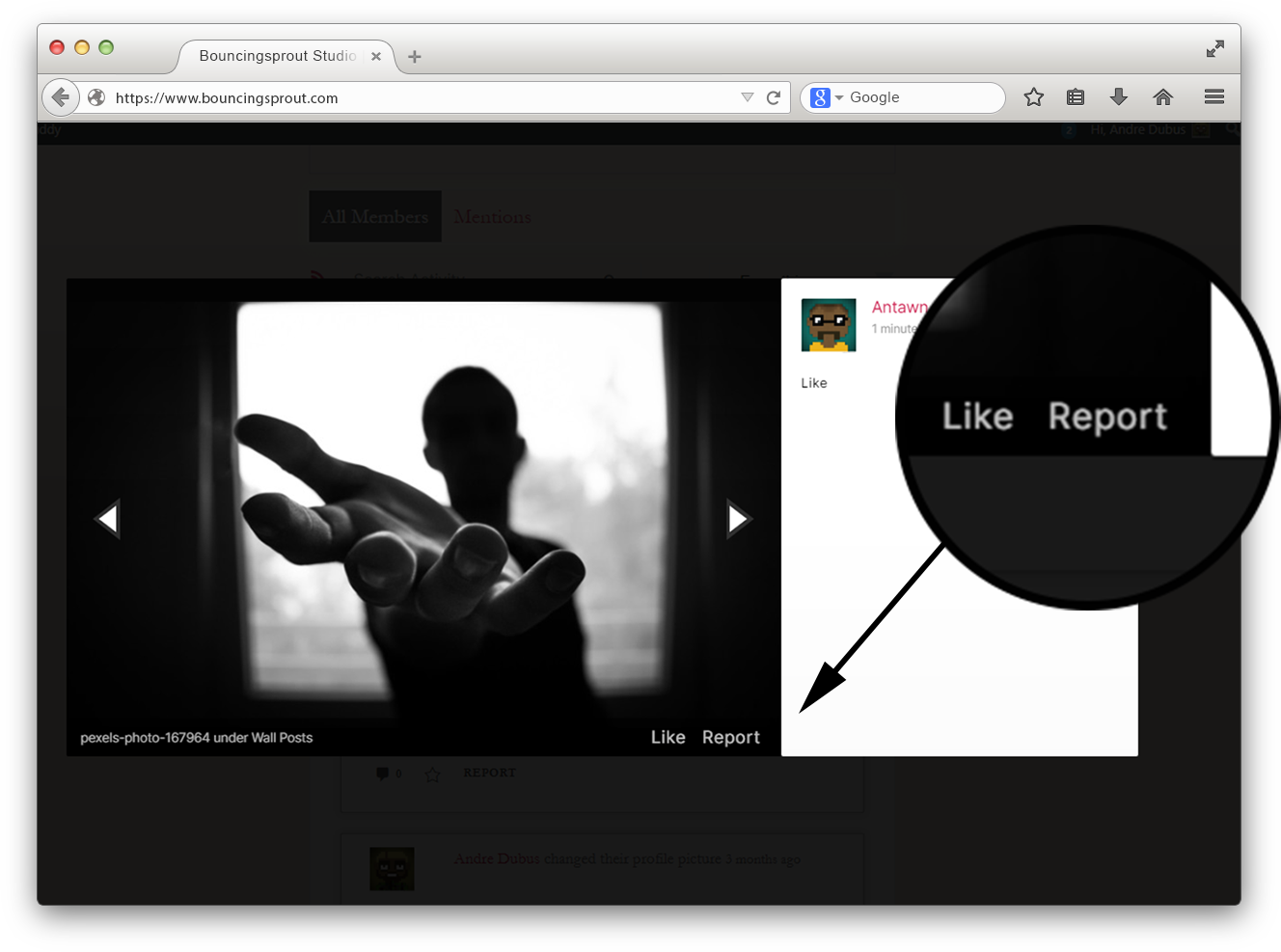
Moderation
- Hide any reportable site activity
- Allows you to temporarily remove an item
- Unmoderate items once your investigation is complete
- Gives you an instant way to deal with problems, without needing to delete anything
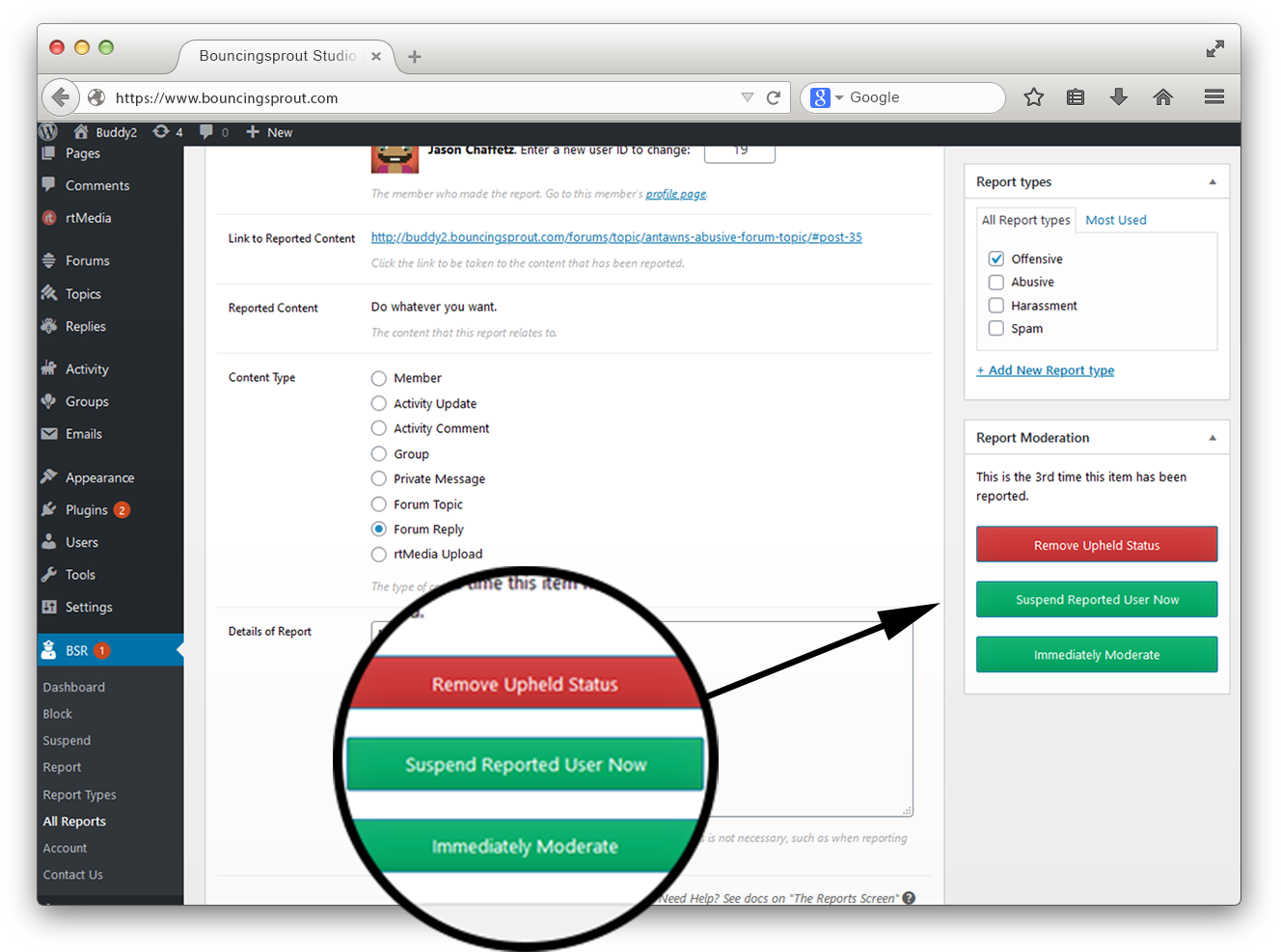
Automatic Item Moderation
- Each item type can be automatically moderated
- Set a threshold at which point the item is hidden
- Auto-moderation can be toggled and a threshold set for each item type
- Lets your community self-police and deal with the most obvious abuse
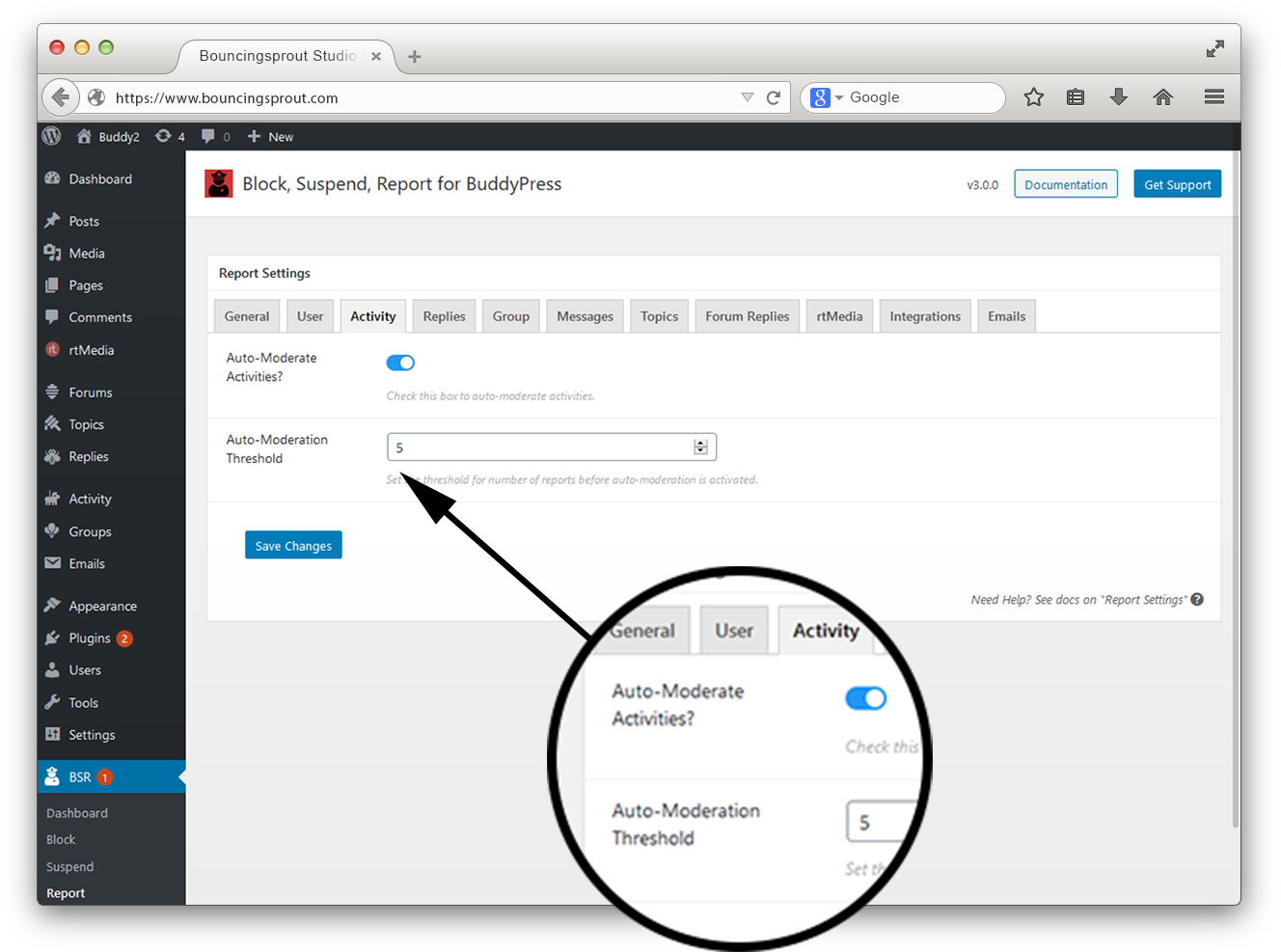
Reports Screen
- All your reports, in one place
- Totally redesigned
- Traffic-light system to determine report severity
- Displays all the key information about each report
- Mark reports read and unread to help you keep track
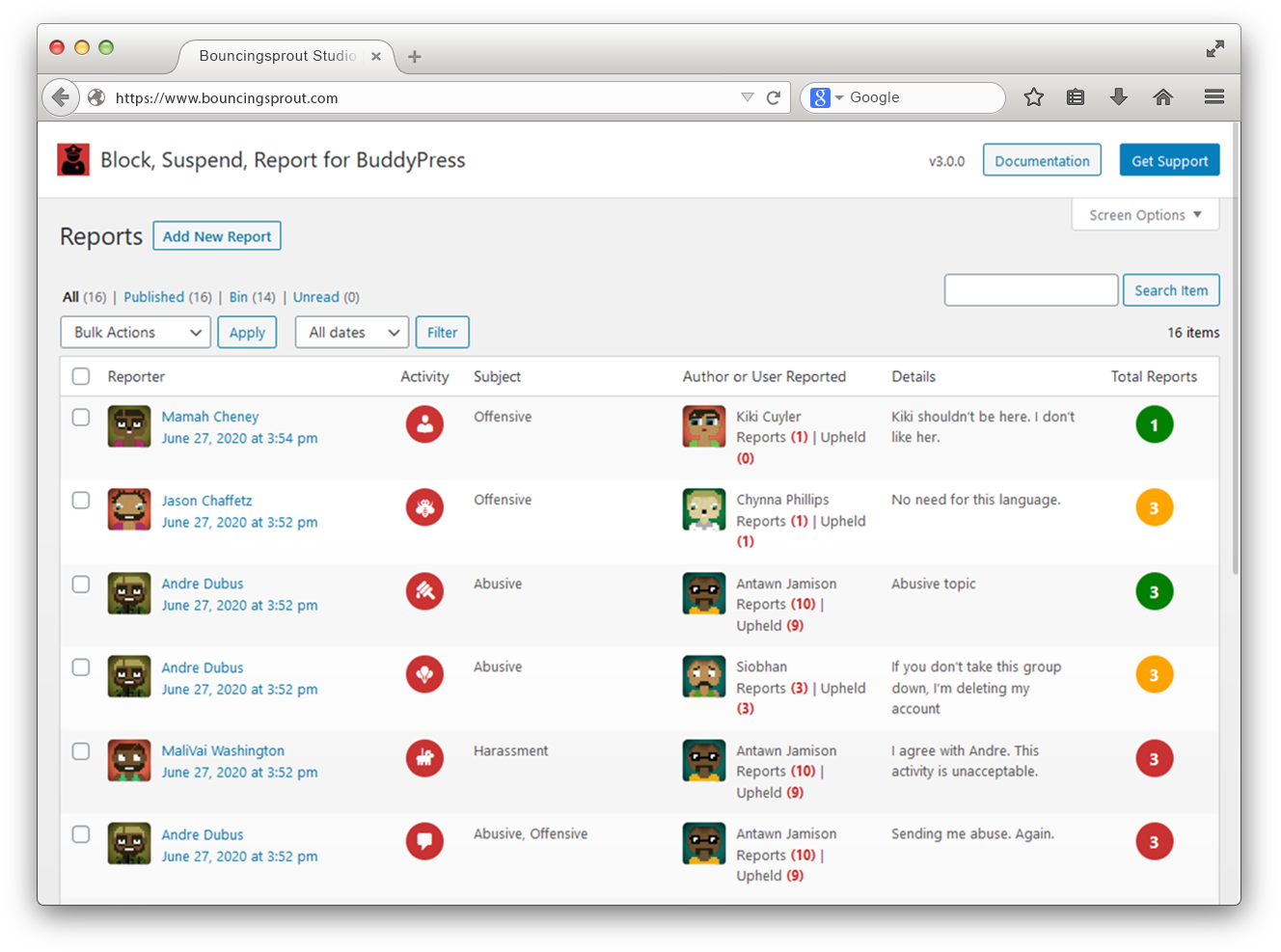
Emails Screen
- Loads more email types available
- Send admin reports to a separate email
- Notify reported users when their activity has been hidden or restored
- Notify users when activity they reported has been hidden or restored
- Now uses the native BuddyPress email system
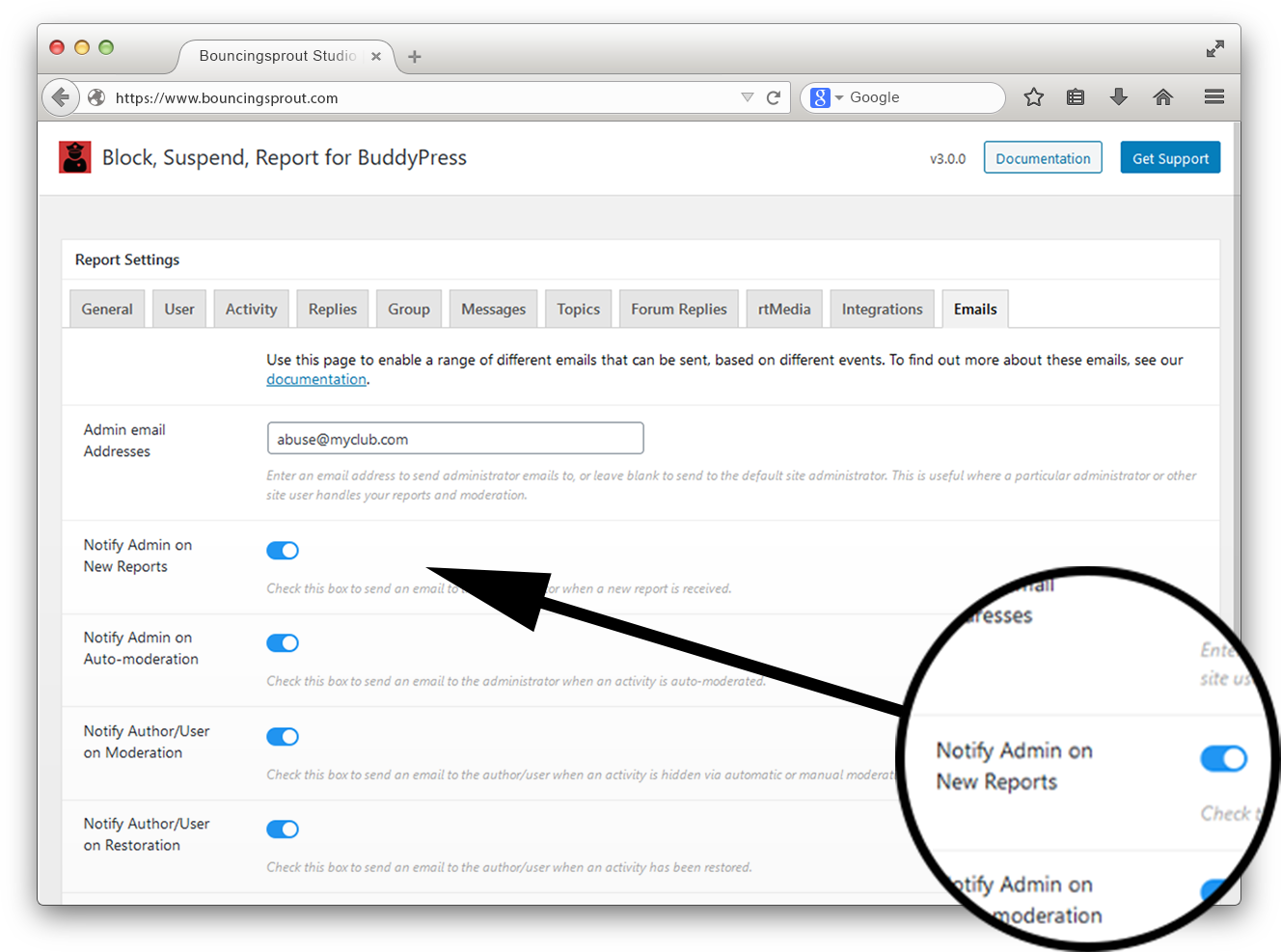
Advanced Features
- Whitelist roles that cannot be subject to reports
- Blacklist members to prevent them from reporting (ideal for malicious reporting)
- Quick-moderate an activity using just an item ID
- See your outstanding reports from the main dashboard, or the in-menu icon
- ... and lots, lots more!
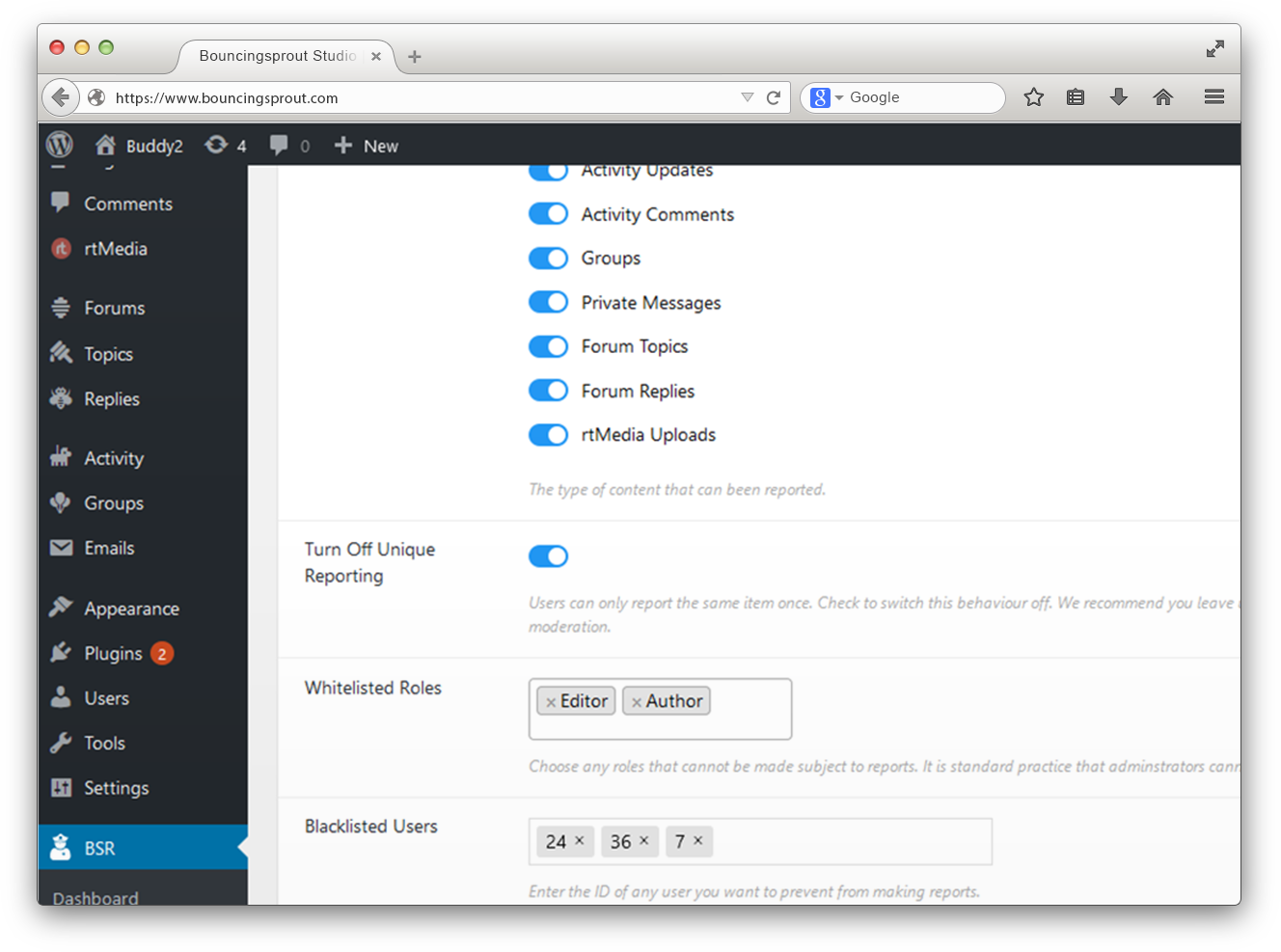
Require Approval
- New activities and group posts can be subject to approval before being published
- Until approval, they are only visible to the author, site admins and site or group mods
- Tap the unlock button to approve without refreshing
- A new back-end moderation queue for bulk approvals
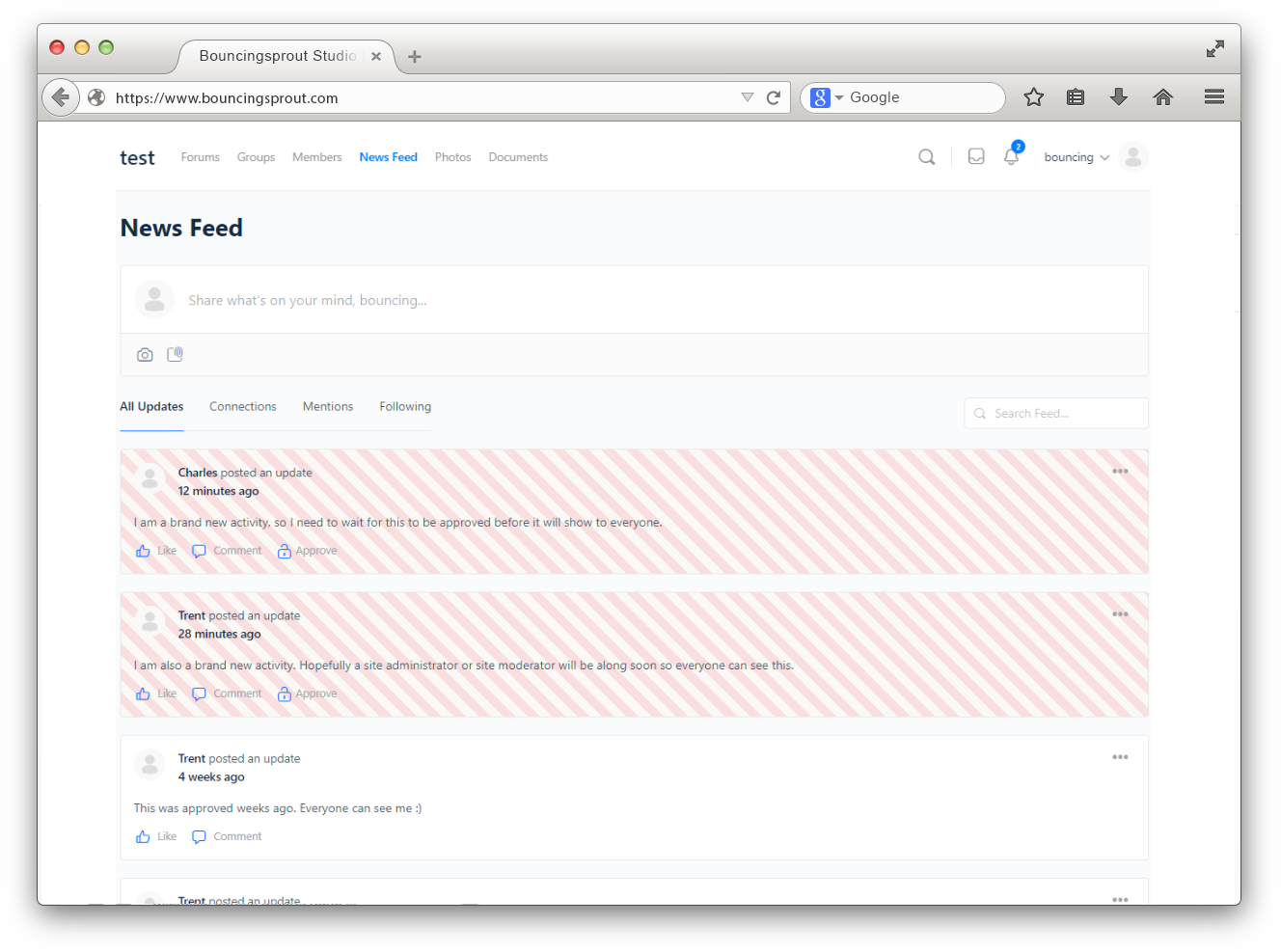
Expertly Coded
Our plugins are coded using the latest standards and won't slow down your site
Easy to Use
Each plugin comes with comprehensive documentation to get you started
Translation Ready
All of our plugins are compatible with WPML, Loco, and other translation tools
One to One Support
Our users absolutely love our support - just take a look at our reviews below
Enterprise Edition
The Enterprise Edition is ideal for larger sites. It's designed to let you, the site owner, get back to running the site, by letting others take on the responsibility for dealing with reported behaviour and moderating activities. It's range of Enterprise-level features include front-end report management and moderation, a new site report manager role, and the ability to add report notes. Read on to find out more about some of the main features.
Create Report Managers for Your Site
- Let trusted members of your community deal with reports and moderation
- Easily toggled from your user's admin profile screens
- Allows them to read reports, moderate activites and suspend users
- Get back to running and maintaining your site!
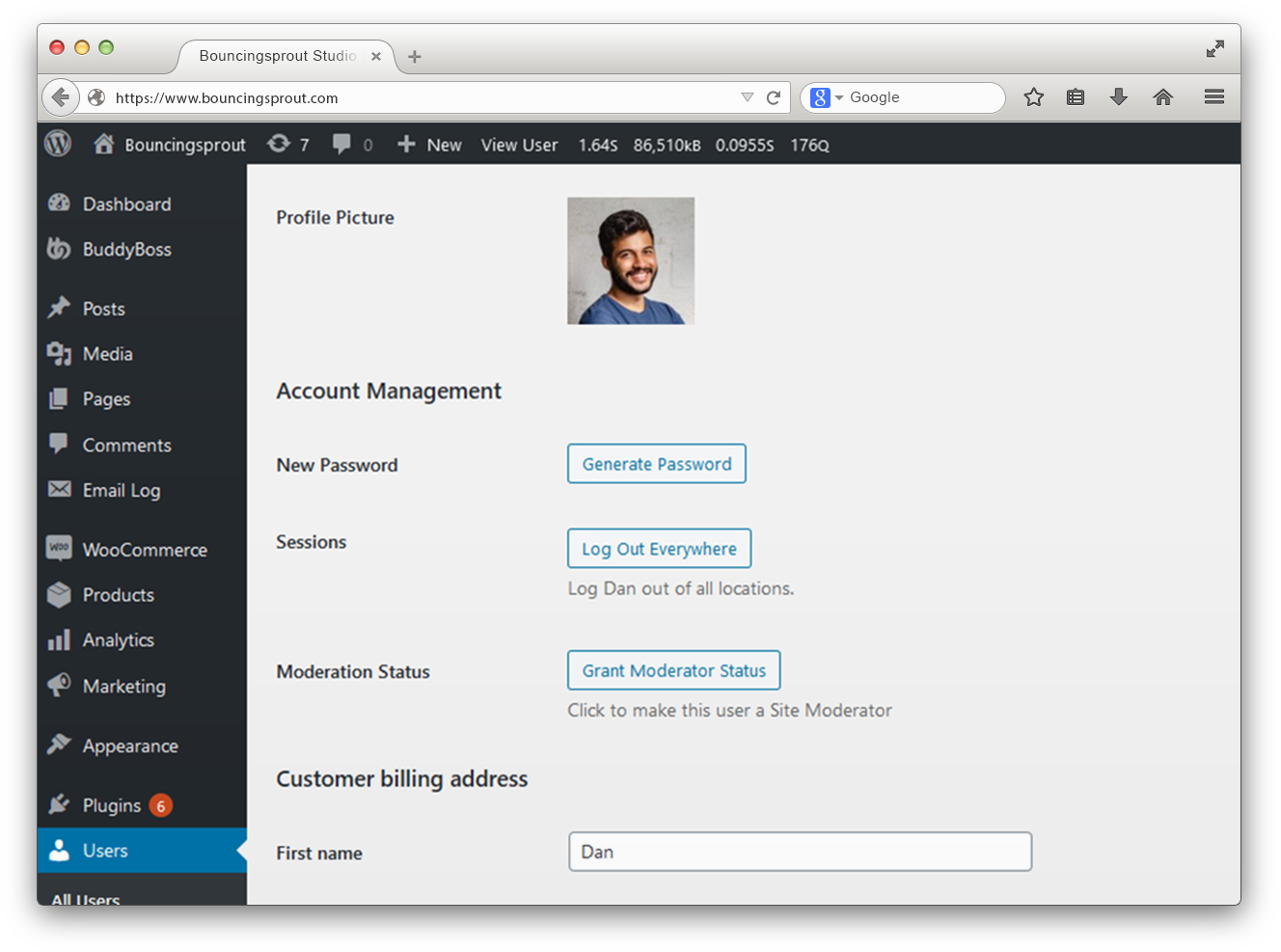
Front End Report Management
- View reports on the front end
- Prevents report managers from requiring admin access
- Full range of moderation options available
- Easy to use interface
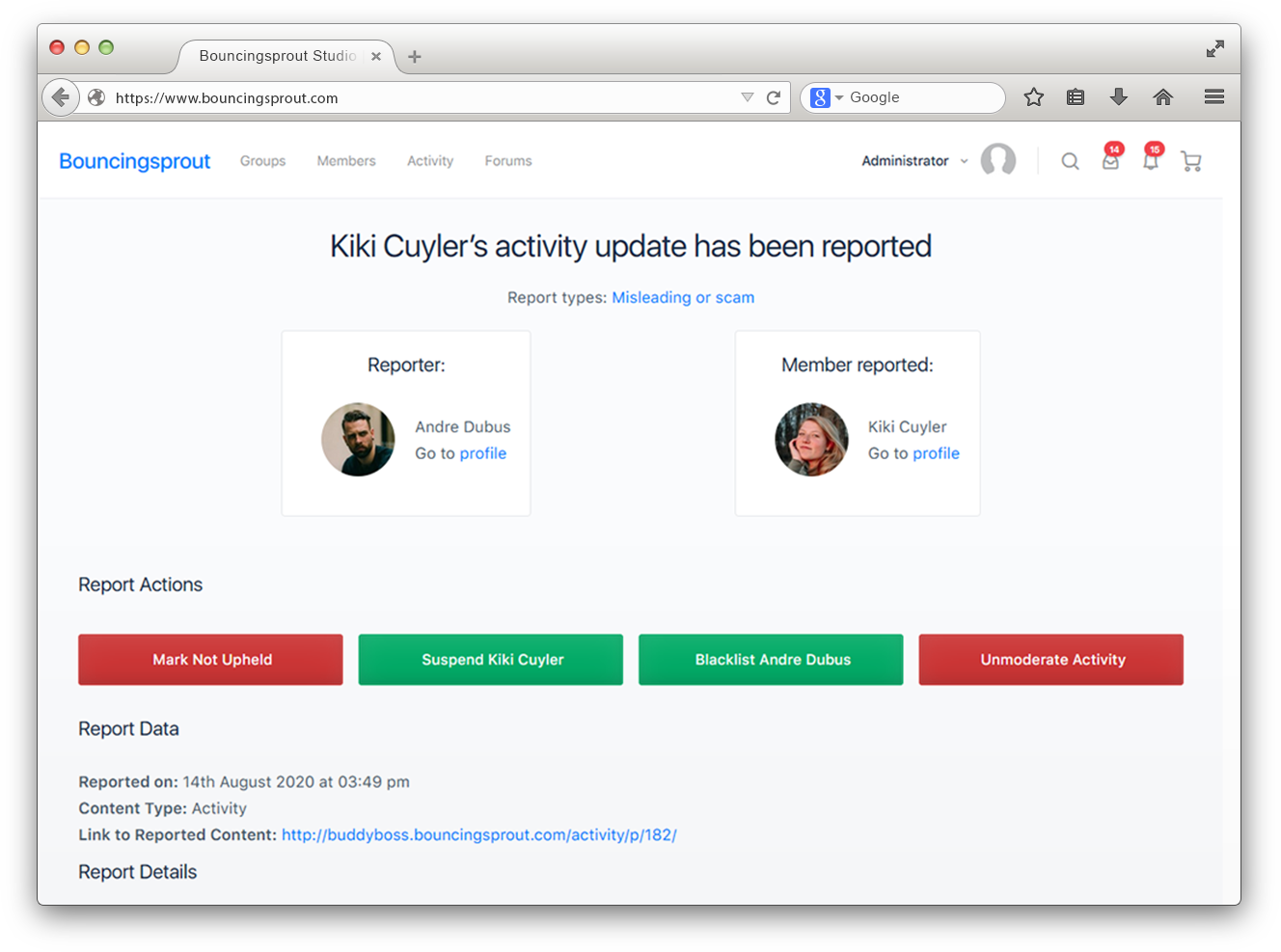
Assign Reports to Other Users
- Administrators can assign reports to any other admin or report manager
- Allows admins to pick which report manager might be best suited to deal with a certain report type or complaint
- Instantly see reports assigned to you via the 'Assigned' tab in your user profile
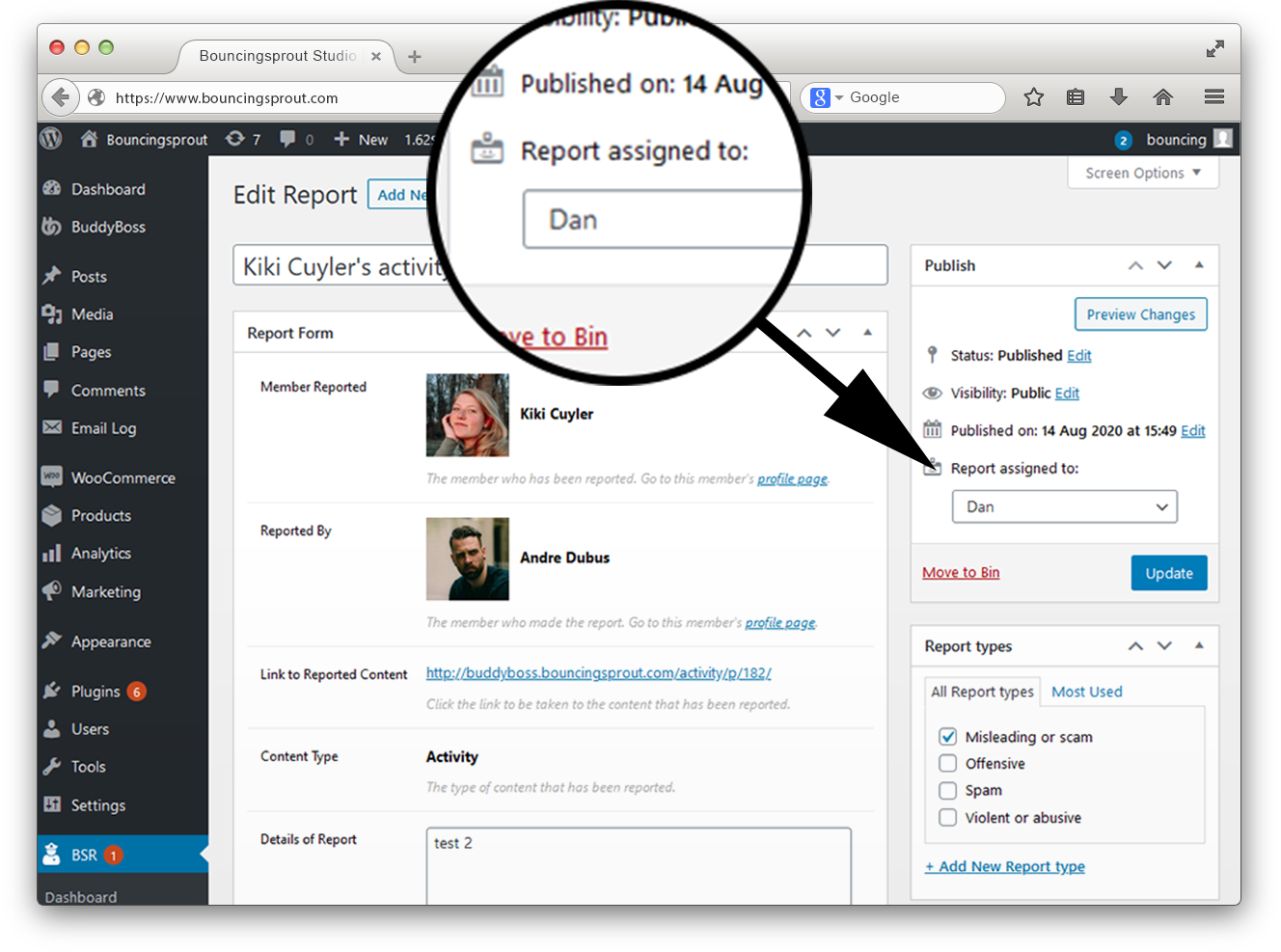
Create Notes and Log Actions
- Add notes to each report
- Log all activity on each report automatically
- Send note content to reporter or the reported member
- Viewable on front end
- Invaluable for commercial sites or large communities where every action is required to be logged for legal or regulatory reasons
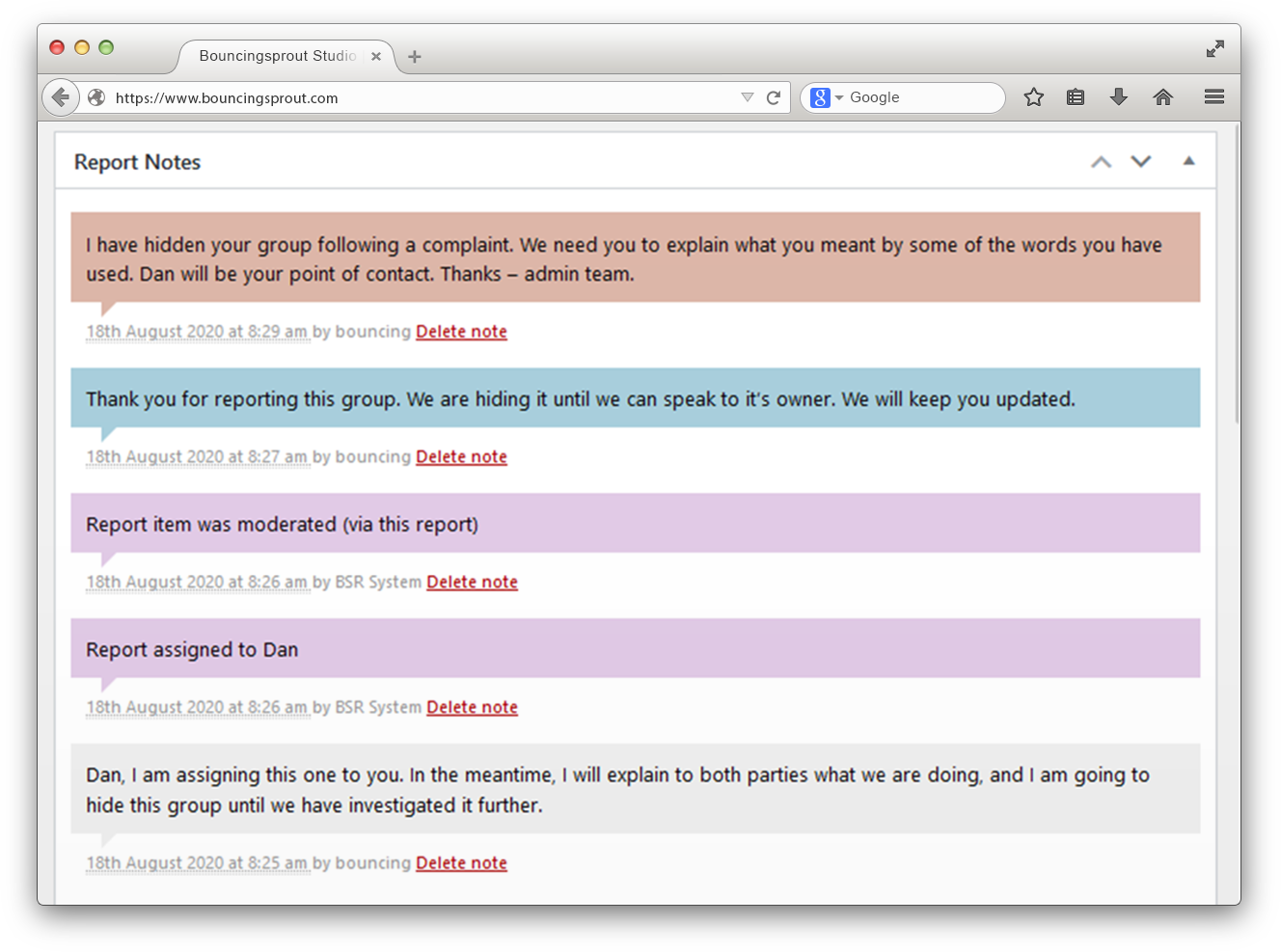
Send Automated Internal Messages
- As well as the email system in the Pro Edition, you can now send private messages to members
- Set the system to update the reporter or reported person when moderation (or restoration) occurs
- Notify a report manager they have been assigned a report
- Notify a specific admin that a new report is waiting
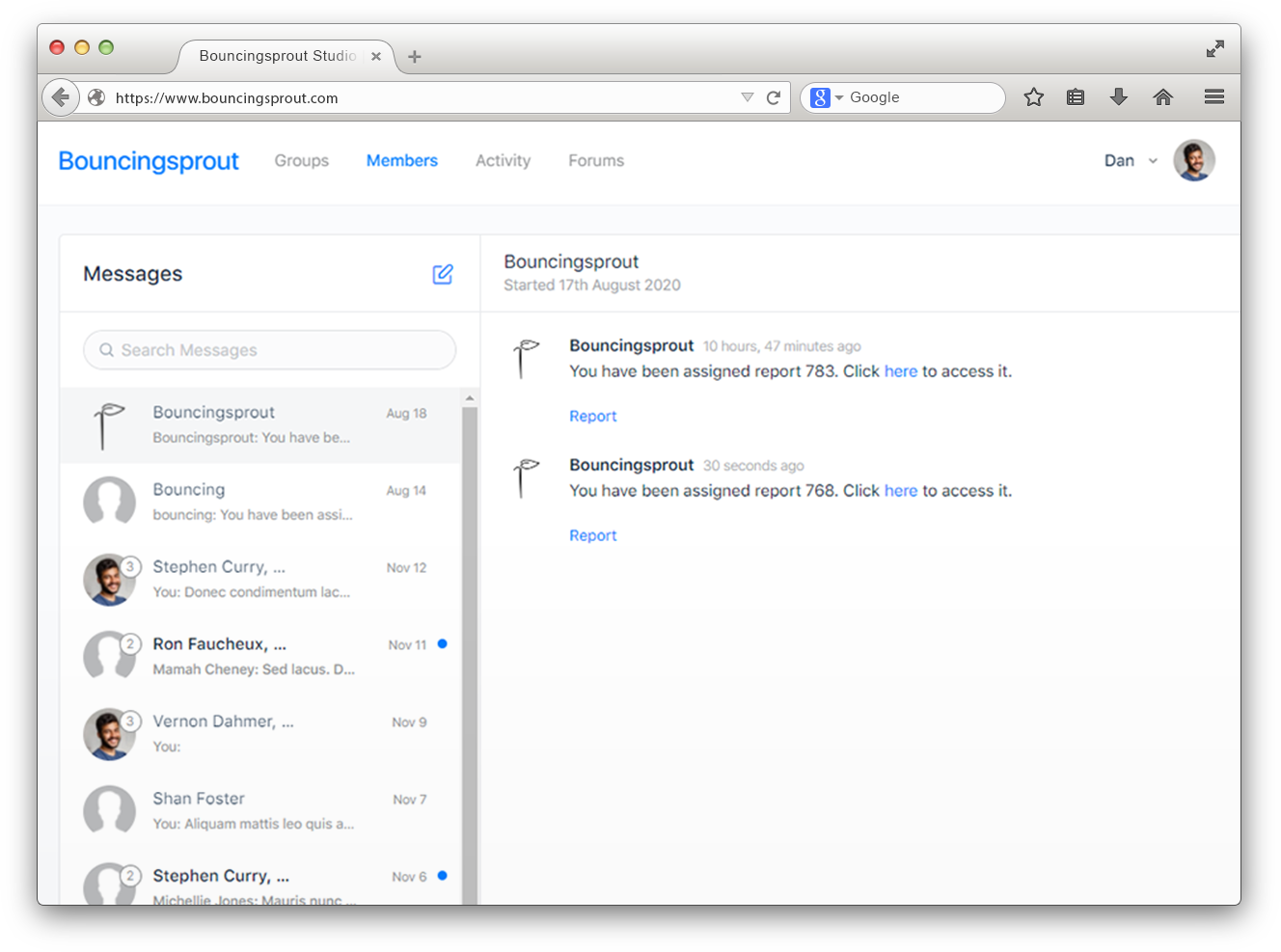
Block, Suspend, Report for BuddyPress is the complete BuddyPress moderation suite
You can no longer afford to put off community moderation. In today's world, your site visitors demand that their concerns and issues are dealt with. Both speedily, and robustly. But how do you balance that need, against the other demands on your all-important time? Let Block, Suspend, Report for BuddyPress take care of site moderation for you. It is the most complete solution on the market, whilst also being the best value. With a strong userbase, highly praised support, and regular updates and enhancements, we've got your back.
Block
The Block tool allows your members to block another member. They simply click on a ‘block’ button, either on another member’s profile, or on the member list. Once blocked, neither member can send a message to the other. Each member’s profile pages become inaccessible, and display a simple message. Neither can view each other’s activity updates, or replies, and neither can send a friend request to one another. Their bbPress topics and replies will be hidden, and any WordPress comments they have left, will disappear. Even friendships between blocked users will be broken. This is a complete blocking system, much like that found on Facebook or other social media networks.
Suspend
The Suspend tool allows you, as an administrator, to suspend a member. Click the ‘suspend’ button to terminate all of that user’s sessions and prevent them from logging back in. If they try, you can choose to display a message advising them of the suspension. You can also send them an email, which you can use to explain the suspension, and advise what they need to do to be allowed back. Alternatively, you can choose not to prevent them from logging in, so they can still view the site. And then assign them a role while suspended, so you can roll your own capabilities (requires Enterprise Edition). This means you get to deal with suspended members your way.
Report
Allow your members to flag inappropriate, abusive, or otherwise unacceptable behaviour to the site administrator. This creates a new report, which administrators can see in the backend. You can specify a report type, similar to social media networks such as Facebook, to designate each report as ‘spam’ or ‘abusive’ and so on. Members can report the following activity types:
- Other members
- WordPress comments
- Activity updates
- Replies to activity updates
- Groups
- bbPress forum topics
- bbPress forum replies
- Private messages
- rtMedia uploads
Each activity type can be hidden, with a handy button within every report screen. Set a threshold to have Block, Suspend, Report for BuddyPress automatically hide the item after a certain number of reports. This is great where you don't have an administrator on hand 24/7. Using the native BuddyPress email system, you can choose to send different emails depending on different events. Fully customise every email, and include a helpful token to provide the recipient with extra information. After you have an investigated a report, mark it as unsubstantiated if it is false, malicious, you don't agree with it, or you just don't think it needs further action. See all your reports in the reports table, with handy notifications in the menu and the WordPress dashboard, when you have new ones to deal with.

“Bouncingsprout really know what they’re doing. Not only did they add the functionality I wanted, but they also asked all the right questions to get the most out of the changes, and added great ideas to the mix. They’re a pleasure to work with too – thanks, guys!”
More Incredible Features
It doesn't just end there. You won't find a more complete BuddyPress moderation suite!
Translation-ready
Fully compatible with GlotPress, as well as Loco Translate and other translation plugins.
Multi-theme compatible
Uses WordPress hooks to ensure that the plugin will look great in any well-coded, professional theme.
Manage report types
View, create and manage all your report types from the plugin report types page.



