Site Moderators
In previous versions, only administrators could handle suspensions and moderation, and read and edit reports. This was unsustainable for larger sites with hundreds, if not thousands, of members.
The Enterprise Edition, designed with larger sites in mind, offers a solution. An administrator can designate any user with Site Moderator privileges. This is done via that member’s user profile settings in the back end, and is done by clicking on a simple button.
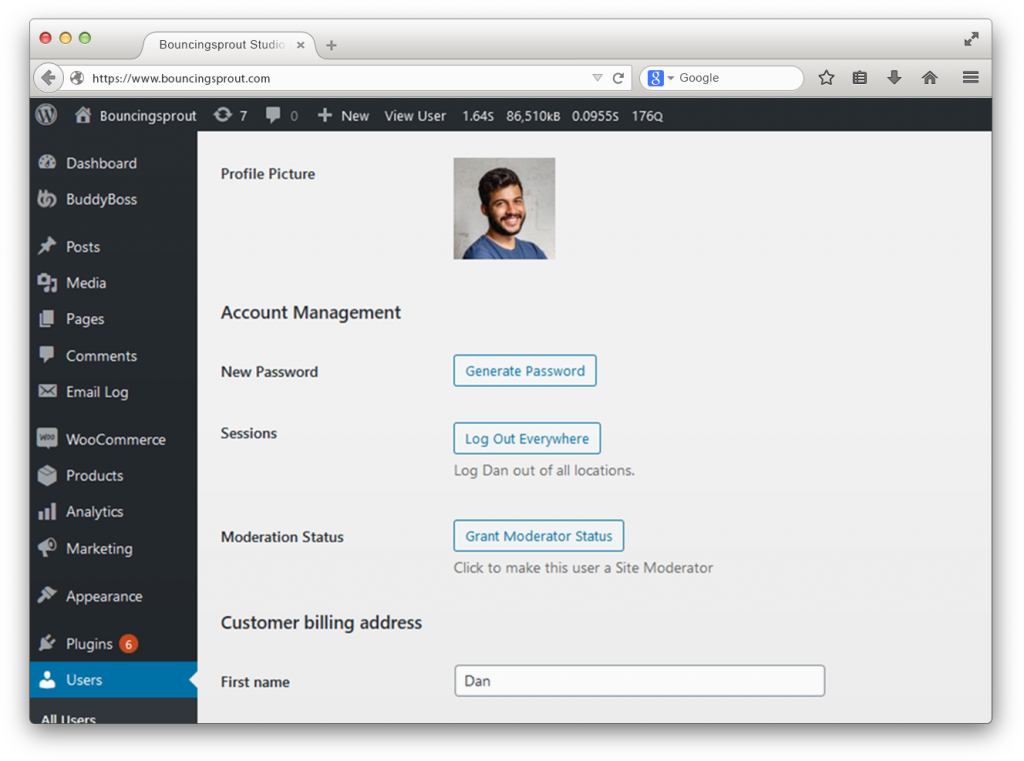
What Can Site Mods Do?
These are powerful privileges to grant a user, so please think carefully before issuing them. A site mod can:
- Read reports
- Suspend users
- Moderate activities
- Blacklist reporters
- Add notes to reports (but not send these notes to reporter/reported members)
- Uphold reports
They cannot create their own administrator reports, trash reports, edit already existing report details or assign reports to other users. As an added layer of protection, they also cannot view any reports made about them by other members (these would continue to be dealt with by administrators).
Site moderators will have access to all system reports via their profile.
Is this the same as a bbPress Moderator?
No, it is an entirely separate set of privileges, and far more powerful. As bbPress already creates the ‘Moderator’ role, ours uses the name ‘Site Moderator’.
