Report Notes and Audit Log
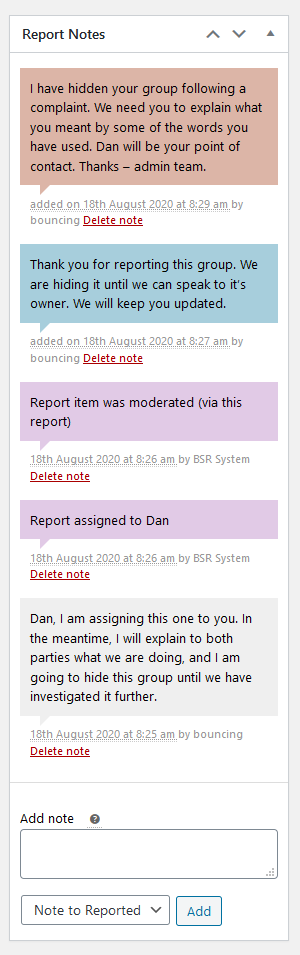
Another awesome feature in the Enterprise Edition is the ability to make notes on each report. This allows you to keep your own record of any decisions you have taken, and is especially suited to sites with multiple moderators. But more than that, it will also automatically log any actions you take, such as assigning the report, moderating the item involved, recording the complaint as upheld and so on.
Rather than other plugin solutions, our notes component uses the WordPress comments system. This means that our notes component is:
- Safe – each note is timestamped, and contains meta information on the author, such as name, email and IP address
- Robust – each note is saved to the database, and can only be deleted by an administrator
- Powerful – notes can be used internally only, or be sent to the reported user, or the member making the report.
How can I add or remove a note?
There are two ways to enter a note. The default method is within the report screen in the back end. Accessible to administrators only, reports can be created or removed from within the report notes box. On this screen, you can also select to save the note as a standard note (internal only), reporter note (also gets sent to the reporter of the item) or reported note (also gets sent to the author or user who has been reported). This gives administrators a quick and easy way to update each type of user on the progress of the report.
Report notes can also be read and added (standard internal notes only) on the front end. This is available to both administrators and site moderators. This provides a means to discuss the report amongst the moderators, in a safe, recorded and open way. Report notes are not visible to any members of the site who do not have site moderator capabilities, and will not appear in ‘recent comments’ widgets, or similar.
Each note type (user, system, reporter and reported) is displayed in it’s own colour (as you can see in the image), so you should have no problem identifying what type it is.
We are very proud of our notes system, and would love to hear any feedback you have or ideas for further enhancing it.
