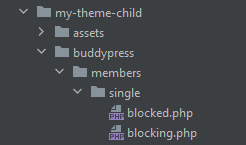Overriding Blocked User Templates
You may override the templates that appear when you try to access a profile page for a user you have blocked, or is blocking you.
Before doing this, you should be familiar with how template overriding is achieved, and have some basic HTML/PHP skills.
To begin, if you have not already, create a ‘buddypress’ folder inside your child theme directory. Inside ‘buddypress’, create a ‘members’ folder. Finally inside that, create a folder called ‘single’.
Next, you will need to copy over the two templates.
The blocked.php and blocking.php files can be found in the ‘templates’ directory of the plugin. Copy and paste them into the ‘single’ folder. Your structure should now look similar to the image.
You may now edit the new files.